Text Terminal Screen Saver
News
This is a really old and dead project!
Last updated: 06/17/2001
The source code is now available online for download under the GPL. Code has been introduced to limit the program to one instance when running in anything other than window mode. This should fix the problem with many instances being run and eventually crashing/hanging.
What is this?
The Text Terminal screen saver provides a means to display text information in a way that mimics a text-mode terminal. This screen saver will fetch data from a set of local files or URLs and will then display the output character-by-character, line-by-line.
Your Text Terminal screen saver can be used to display those thousand-some-odd t-files you kept from the BBS days, simple ASCII art files, or interesting web information, such as that provided by the WebCrawler Search Voyeur. Add to the Text Terminal screen saver's functionality by writing your own php/cgi/asp/perl scripts and serv them up via the web! Write the great american novel and have it displayed proudly when you're AFK.
Features
The Text Terminal screen saver is jammed full of features...here you go:
- 32-bit Windows screen saver (tested successfully on Win98 and WinNT4)
- SMALL memory footprint - actual screen saver is less than 100k.
- Written in native Windows API - no MFC/VB/etc. runtime libraries to worry about.
- Simple integration/installation - just copy to your windows directory and enable via control panel
- Supports preview window via desktop control panel
- Support for an unlimited number of URLs
- Fully configurable via desktop control panel
- User selectable font face and size
- User selectable typing and scrolling speed
- Configurable font-color and background color
- Strict password protection, enabled through windows display properties
- Password not stored in plaintext
- Will run as a stand-alone windowed application!
Screens/Examples
Configuration screen:
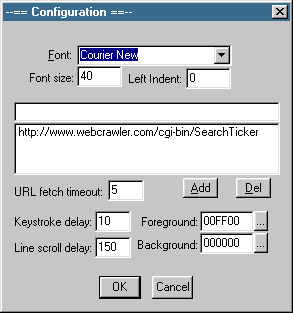
Example screen (run in smaller windowed mode, showing results from the webcrawler search voyeur):
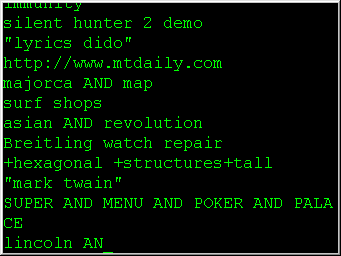
Windows display properties showing Text Terminal screen saver:
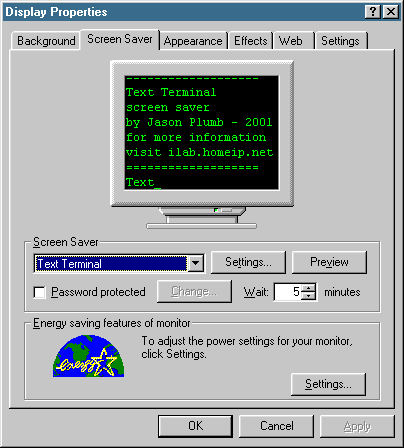
Download
The following files are available for download:
- [Text Terminal.zip](/computers/text_term/Text Terminal.zip) - Main distribution zip archive. Contains only the screen saver and a short readme.
- [Text Terminal.src.zip](/computers/text_term/Text Terminal.src.zip) - Full VC6 source code and project files. Note: In order to succesfully build this project, you will need a windows version of the libcurl library. Check here for more information.
License
Copyright (C) 2000 Jason Plumb This program is free software; you can redistribute it and/or modify it under the terms of the GNU General Public License as published by the Free Software Foundation; either version 2 of the License, or (at your option) any later version.
This program is distributed in the hope that it will be useful, but WITHOUT ANY WARRANTY; without even the implied warranty of MERCHANTABILITY or FITNESS FOR A PARTICULAR PURPOSE. See the GNU General Public License for more details.
Installation/Uninstallation
Nothing to it! Once you have downloaded the main distribution archive, simply extract the "Text Terminal.scr" file to the your windows directory (usually c:\windows). The program is now installed.
To complete the installation, it is recommended that you enable the screen saver via the desktop control panel. Right click an empty spot on your desktop and choose "Properties". Click the "Screen Saver" tab at the top of the dialog and then choose "Text Terminal" in the drop down box that will be displayed below.
To uninstall the screen saver, simply delete the file from your windows directory. Additionally, the program will use/create a file named "termscr.ini" in the windows directory. This file may also be deleted for complete program uninstallation.
Configuration
Configuring the screen saver is nearly as simple as installing it! Click the "Settings" button in the screen saver display properties and you will be shown a dialog similar one above.
Here is a run-down of the configuration options:
- Font - Allows you to select which font is displayed. At this time only fixed-width fonts are supported. You may choose any font you wish, but only fixed width fonts will display correctly on screen.
- Font size - Allows you to enter the size of the font. This value does not necessarily correspond to a normal font point size. Experiment with different values for best results.
- Left indent - Allows you to choose the amount that the text is indented from the left hand side of the screen. Value is in pixels. Recommended value is 0.
- URL list - Enter a URL in the edit box and click Add to have it added to the list. Select a URL and click Delete to remove it from the list. URLs should be fully qualified and start with either http:// or file://. When adding local files, the forward slash '/' character should be used in place of the backslash character '' (ie. file://c:/docs/text/tfile1.txt).
- URL fetch timeout - The number of seconds to wait before failing when retrieving a URL.
- Keystroke delay - The number of milliseconds to pause between horizontal keystrokes
- Line scroll delay - The number of milliseconds to pause before scrolling the screen vertically
- Foreground - Specifies the hexidecimal value of the foreground color. Click the ... button next to the field to choose a new color.
- Background - Specifies the hexidecimal value of the background color. Click the ... button next ot the field to choose a new color.
After entering configuration options, you must click the OK button to confirm the changes. Pressing the Cancel button will abort the configuration changes.
Miscellaneous Notes
Here are a few other random thoughts about the program:
- This screen saver has not been tested with a multi monitor configuration. If you try this, please email me and let me know the results. I will probably never modify this code to enable multi-monitor abilities if it does not already work. Sorry.
- A note on password security: Although the password used by the screen saver is not stored in plain text, it is far from being considered secure. A quick perusal of the source code will reveal an extremely simply coding algorithm used to jumble up the password. Although this software will generally prevent people from accessing the machine without the correct password, this software comes with no guarantees. If you want something truly secure, look elsewhere or modify the code yourself.
- Because windows screen savers are essentially exe files with a special extension, this program can be run in its own window. Copy the "Text Terminal.scr" file to "Text Terminal.exe". Running the program with no command line arguments will display a small window in the middle of the screen. The window can be resized and dragged around as you see fit! End the program by pressing Q. Multiple instances should be allowed, but all instances will use the same configuration file.
Feel free to comment on this software. All feedback/flames/suggestions can be sent to jason@noisybox.net